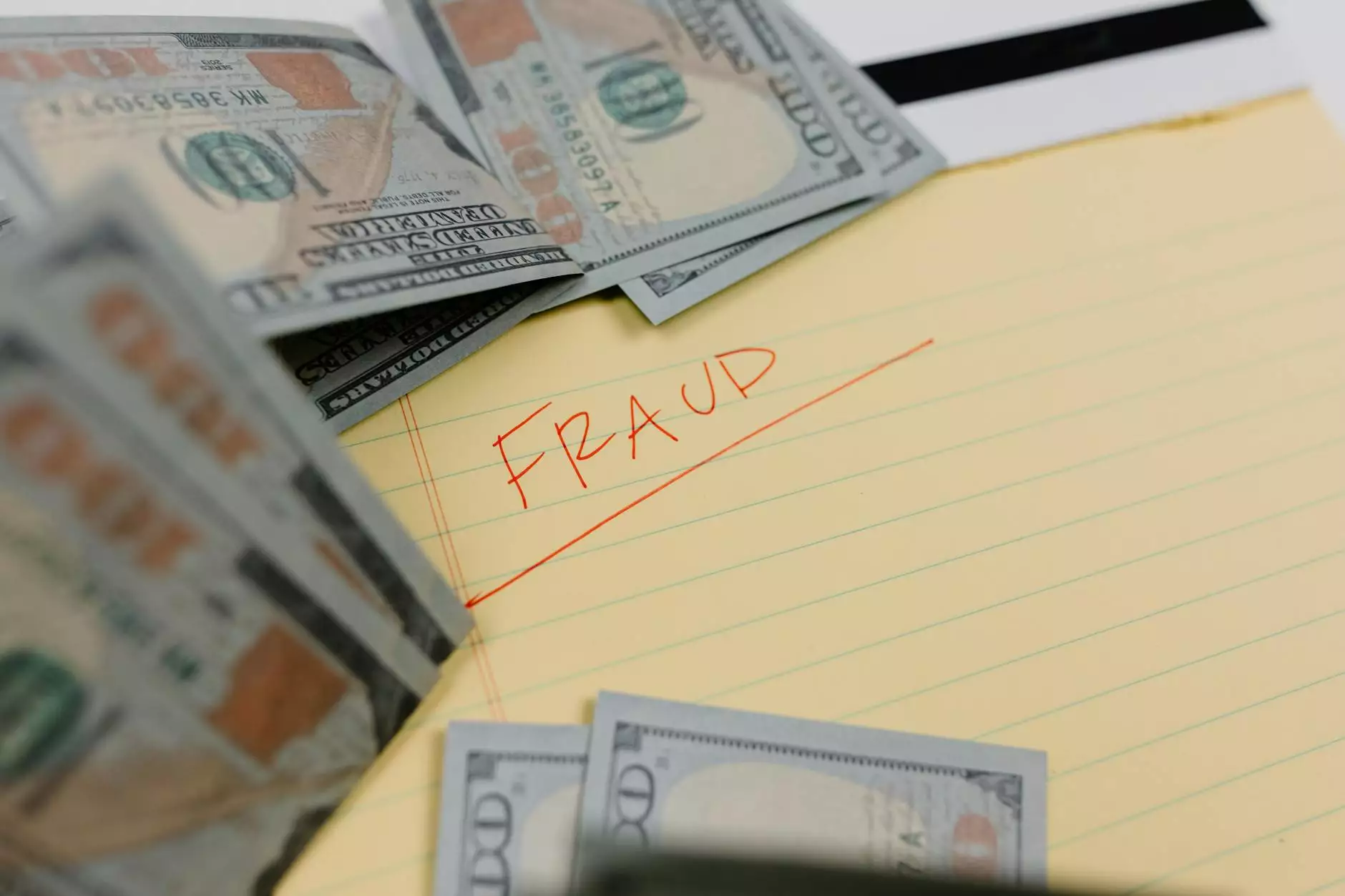Mastering Email: A Detailed Guide to Install Exim on CentOS
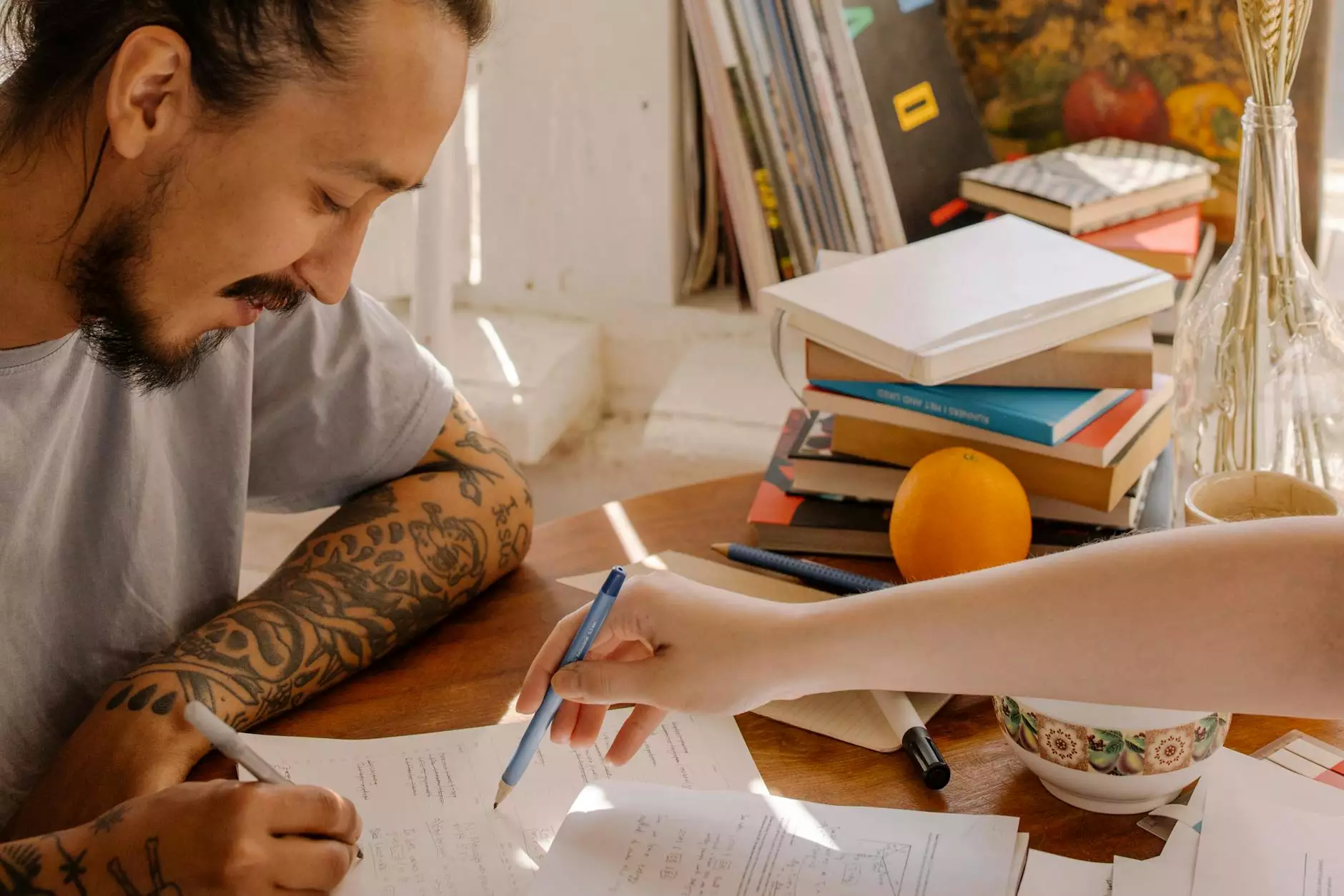
In the constantly evolving landscape of digital communication, having a reliable email server is crucial for businesses of all sizes. For those utilizing the CentOS operating system, Exim emerges as a powerful option for sending and receiving email. This guide will provide you with a comprehensive step-by-step approach to install Exim on CentOS, exploring best practices and tips to enhance the effectiveness of your email services.
Understanding Exim: The Email Server Solution
Exim is a flexible and highly configurable mail transfer agent (MTA) that is widely used on Unix-like operating systems. Developed at the University of Cambridge, it has developed into a full-featured email server solution capable of handling millions of emails daily. Its modular structure allows administrators to tailor the server to their specific needs. This makes Exim an ideal choice for businesses aiming to manage their own email infrastructure.
Why Choose Exim for Your CentOS Server?
- Configurable: Exim offers a vast array of configuration options that enable it to meet nearly any requirement.
- Security Features: With robust mechanisms such as support for TLS and various authentication methods, Exim is built with security in mind.
- Performance: Capable of processing a large volume of emails efficiently, Exim is perfect for high-traffic environments.
- Community Support: A strong community surrounds Exim, making it easy to find solutions to potential issues.
Requirements for Installing Exim on CentOS
Before diving into the installation process, ensure your CentOS environment meets the following requirements:
- A running instance of CentOS (preferably the latest version).
- Root access or sudo privileges on the server.
- An active internet connection for downloading packages.
Step-by-Step Guide to Install Exim on CentOS
Let’s break down the installation process into clear and manageable steps:
Step 1: Updating Your System
First and foremost, it is essential to update your system to ensure all packages are current. Open a terminal and execute the following command:
sudo yum update -yStep 2: Installing Exim
To install Exim, you can use the package manager provided by CentOS. The command for installation is:
sudo yum install exim exim-doc -yThis command installs Exim along with its documentation, ensuring you have all the information available to configure the server.
Step 3: Configuring Exim
Configuration is a vital aspect of setting up your mail server. The primary configuration file is located at /etc/exim/exim.conf. You can start customizing your configuration by editing this file:
sudo nano /etc/exim/exim.confHere are some important directives you should consider:
- Mail Domains: Specify the domains for which your server will be handling mail.
- Local Delivery: Configure this section to define how emails are delivered locally.
- ACL (Access Control Lists): These settings dictate who can send and receive emails.
Step 4: Starting the Exim Service
After configuring Exim, you will need to start the Exim daemon. Use the following command:
sudo systemctl start eximTo ensure Exim starts on boot, run:
sudo systemctl enable eximStep 5: Testing the Installation
With Exim running, it’s crucial to test that it’s functioning correctly. You can do this by sending a test email. Use the following command:
echo "Test Email from Exim" | mail -s "Test Email" [email protected]Replace [email protected] with your actual email address. Check to see if you receive this email to confirm everything is working.
Troubleshooting Common Issues
While installing and configuring Exim, you may encounter some common issues. Here are some solutions:
- No route to host: Verify that your firewall settings allow traffic on your mail ports (usually 25, 587, and 465).
- Emails not being delivered: Check your logs located in /var/log/exim_main.log for specific error messages.
- Authentication issues: Ensure your users are set up correctly and that your configuration allows for the necessary authentication methods.
Best Practices for Managing Exim on CentOS
To maintain a healthy email server, consider the following best practices:
- Regularly Update Exim: Keep your Exim installation current to benefit from security patches and new features.
- Monitor Logs: Regularly check your logs to ensure your server is functioning as expected.
- Implement SPF and DKIM: These practices enhance email deliverability and protect against spoofing.
- Backup Configurations: It is wise to back up your configuration files before making major changes.
Conclusion: Embracing Exim for Your Email Needs
In conclusion, installing Exim on CentOS is a crucial step for businesses looking to establish a robust email system. The detailed steps outlined above ensure that you have a solid foundation for operating your email server efficiently. By following best practices and troubleshooting effectively, your email operations can remain smooth, secure, and reliable.
As your business grows, the need for potent IT services will continue to expand. Exim offers a scalable solution that meets the demands of both small enterprises and large organizations. Embrace the power of Exim and enhance your email communication today!
For more insights into IT services and computer repair or for assistance with Internet Service Providers, feel free to visit first2host.co.uk for professional support and guidance.
install exim centos