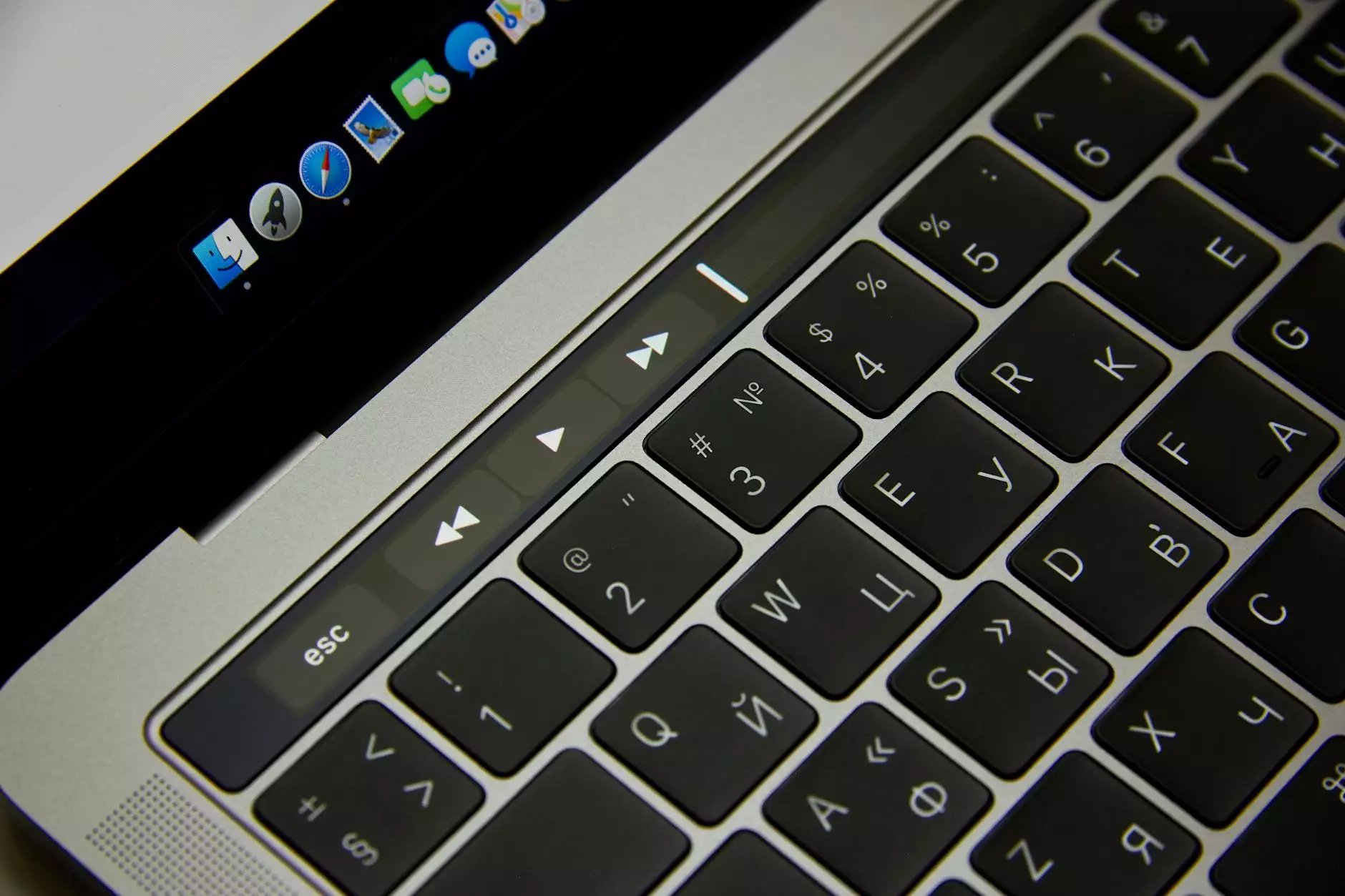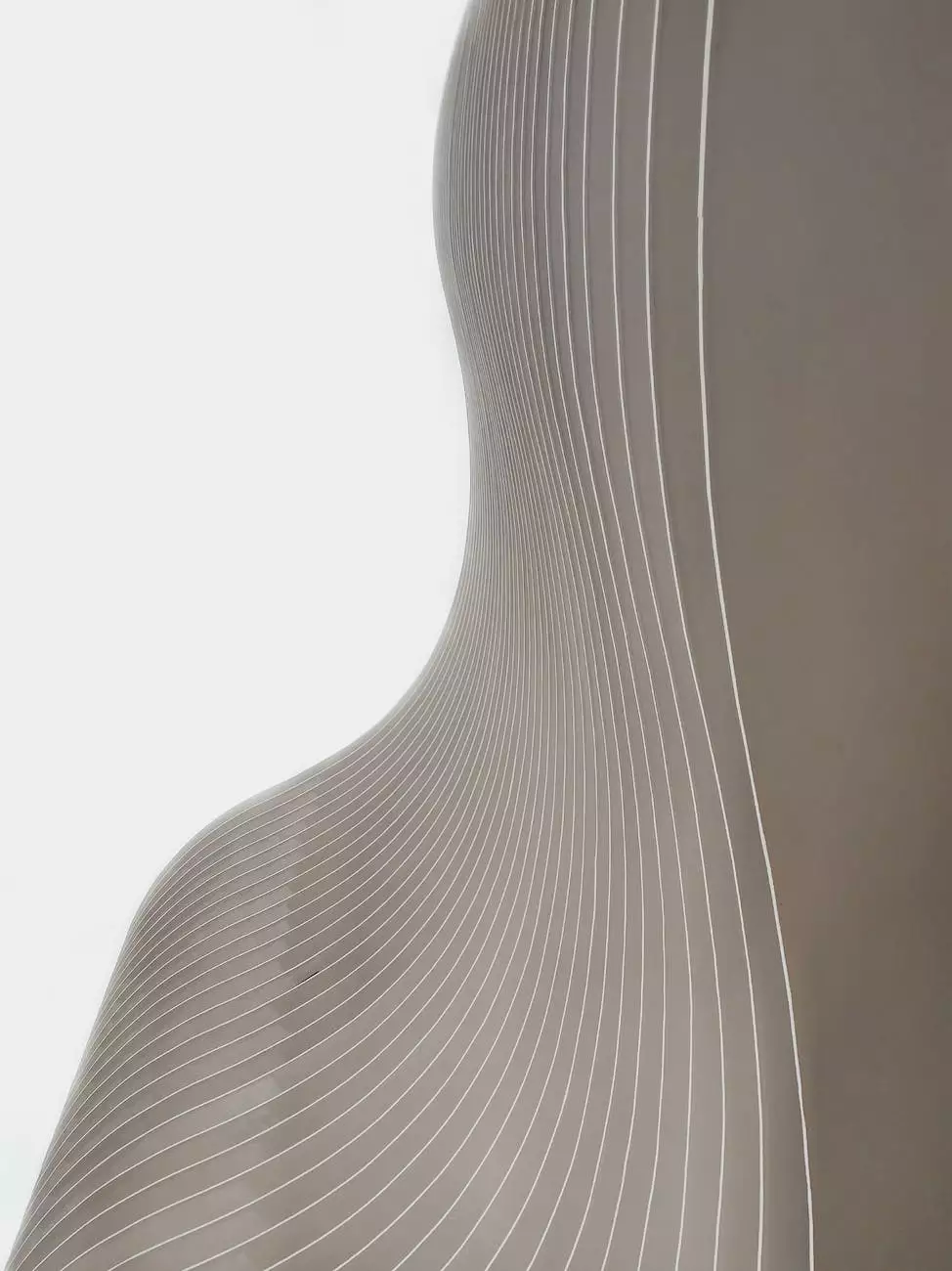How Does Zero-Click Malware Work & How Can We Fight It?
Blog
Welcome to TNECDA- Creative Design Agency's comprehensive guide on zero-click malware and effective strategies to combat this pervasive threat to your online security. In this article, we will delve into the intricacies of zero-click malware, exploring its malicious tactics and providing you with valuable insights to fortify your defenses.
Understanding Zero-Click Malware
Zero-click malware, as the name implies, refers to types of malicious software that can infect your computer without any interaction or click from the user. This form of malware utilizes vulnerabilities in software or devices to gain unauthorized access and compromise system security. Cybercriminals employ various techniques to deliver zero-click malware, targeting unsuspecting users and organizations alike.
Common Zero-Click Malware Tactics
There are several common tactics employed by cybercriminals to distribute zero-click malware:
1. Malicious Attachments
Cybercriminals often craft seemingly harmless email attachments that incorporate zero-click malware. These attachments can be in the form of documents, images, or compressed files. When unsuspecting users open these attachments, the malware stealthily exploits vulnerabilities in the operating system or specific software, enabling unauthorized access.
2. Drive-By Downloads
Drive-by downloads occur when users visit compromised websites or click on malicious ads. These websites or ads harbor hidden code that triggers the automatic download and installation of zero-click malware onto the user's device. This insidious technique exploits vulnerabilities in web browsers or plugin applications.
3. Network Intrusions
Cybercriminals can employ sophisticated techniques to infiltrate network systems, gaining control of multiple devices within an organization. Once inside the network, they can distribute zero-click malware across various devices, exploiting security vulnerabilities to bypass firewalls and other protective measures.
Preventing and Combating Zero-Click Malware
Given the stealthy nature of zero-click malware, it is crucial to implement robust preventive measures and proactive security practices. Here are some strategies to help you protect yourself and your organization:
1. Keep Software and Systems Updated
Regularly update all operating systems, software applications, and plugins to ensure you have the latest security patches and bug fixes. These updates often contain vulnerability fixes that can safeguard your devices against known attack vectors.
2. Exercise Caution with Email Attachments
Exercise caution when opening email attachments, especially if they are from unknown or suspicious sources. Be wary of email messages that appear out of context or contain unexpected attachments. Scan all attachments with reliable antivirus software before opening them.
3. Implement Robust Network Security
Adopt a multi-layered approach to network security. Install robust firewalls, employ intrusion detection and prevention systems, and regularly monitor network traffic for any signs of unusual activity. Keep all network devices up to date with the latest firmware and security patches.
4. Educate and Train Employees
Empower your workforce with cybersecurity awareness training. Educate employees about potential threats posed by zero-click malware and teach them safe browsing practices, email security, and the importance of verifying the authenticity of file attachments before opening them. Encourage them to report any suspicious emails or activities to the IT department.
5. Utilize Endpoint Protection Solutions
Implement comprehensive endpoint protection solutions that can detect and prevent zero-click malware infections. These solutions employ advanced technologies like behavior analysis, machine learning, and artificial intelligence to identify and mitigate emerging threats.
6. Regularly Back Up Data
Regularly back up critical data to offline or cloud-based solutions to protect against data loss in the event of a successful zero-click malware attack. With frequent backups, you can quickly restore your systems and minimize the impact of an attack.
Conclusion
Zero-click malware presents a significant challenge in today's digital landscape. By understanding its tactics and implementing effective preventive measures, you can greatly reduce the risk of falling victim to these malicious attacks. Stay vigilant, stay informed, and stay protected with TNECDA- Creative Design Agency, your trusted partner in the world of arts and entertainment, visual arts, and design.