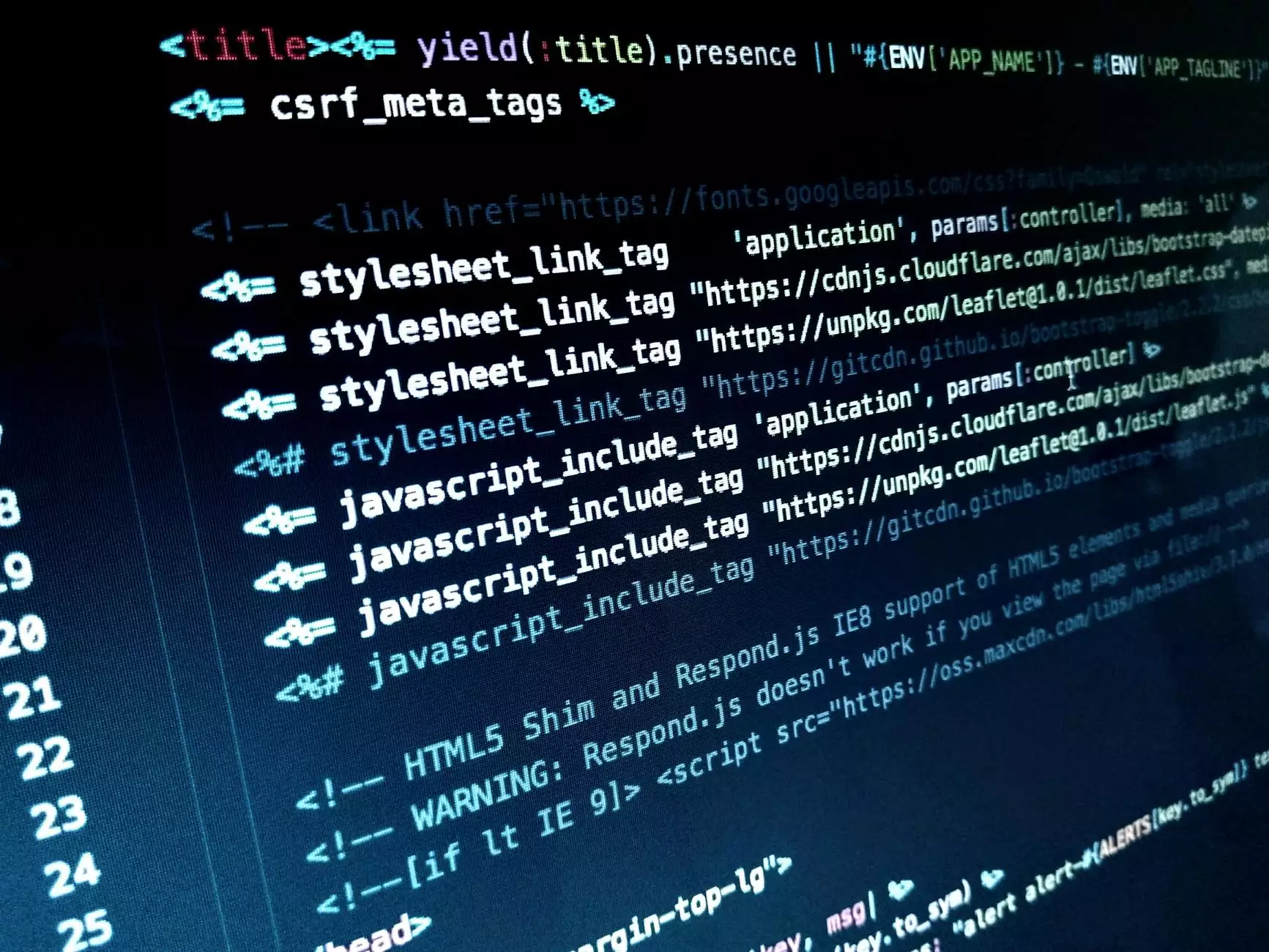Enhancing Efficiency with RDS Monitoring: A Comprehensive Guide

In today’s fast-paced digital landscape, businesses rely heavily on robust IT infrastructure. As organizations scale, so does the complexity of their systems. This is where RDS monitoring comes into play. By implementing effective monitoring strategies, companies can not only ensure reliability and performance but also prevent costly downtimes and enhance customer satisfaction.
What is RDS Monitoring?
RDS monitoring, or Remote Desktop Services monitoring, refers to the process of overseeing the performance, availability, and functionality of remote desktop environments. It provides insights on how users interact with applications hosted on Remote Desktop Session Hosts (RDSH), ensuring that resources are appropriately utilized and optimally configured.
The Importance of RDS Monitoring
RDS monitoring is crucial for several reasons:
- Performance Optimization: Continuously tracking the performance of your RDS environment enables swift identification of bottlenecks and other issues that could slow down system performance.
- Improving User Experience: By leveraging monitoring tools, organizations can ensure that users have a seamless experience, reducing frustration and increasing productivity.
- Reducing Downtime: With proactive monitoring, businesses can identify and resolve potential problems before they escalate into significant outages.
- Resource Management: Monitoring helps in optimizing resource allocation, ensuring that your infrastructure is neither underutilized nor overwhelmed.
Key Metrics to Monitor in RDS
To effectively monitor your RDS environment, it is essential to focus on various critical metrics:
- CPU Usage: Monitoring CPU usage helps identify over-utilization or under-utilization scenarios, guiding resource allocation for enhanced performance.
- Memory Usage: Tracking memory consumption ensures applications have sufficient resources, preventing slowdowns.
- Disk Activity: Keeping an eye on read and write speeds can help detect potential disk issues early on.
- Network Latency: Monitoring network speeds can identify bottlenecks affecting user experience and application performance.
- User Sessions: Tracking active sessions gives insight into usage patterns and potential overload scenarios.
Best Practices for Effective RDS Monitoring
Implementing effective RDS monitoring requires adherence to best practices that ensure the maximum benefits of monitoring tools:
1. Choose the Right Tools
Selecting appropriate monitoring tools tailored to your organization’s specific needs is vital. Look for solutions offering real-time monitoring, detailed insights, and a user-friendly interface.
2. Set Up Alerts and Notifications
Configuring automated alerts for critical metrics allows IT teams to respond swiftly to any issues, thereby minimizing potential downtimes.
3. Regularly Review and Analyze Data
Data collected from monitoring tools should be regularly reviewed. Analyzing this data helps identify trends and recurring issues that need addressing.
4. Train Your Team
Ensuring your IT team is well-trained in using RDS monitoring tools and interpreting the data can enhance the overall effectiveness of your monitoring strategy.
5. Plan for Scalability
As your business grows, so will the demands on your IT infrastructure. Develop a monitoring strategy that can scale with your organization.
Common Challenges in RDS Monitoring
While RDS monitoring offers numerous benefits, businesses may face challenges:
- Complexity of Integration: Integrating monitoring tools into existing systems can be complex and time-consuming.
- Data Overload: Monitoring generates extensive data; without proper analysis, this can lead to confusion rather than clarity.
- Cost Management: Acquiring and maintaining monitoring tools can be a hefty investment for some organizations.
RDS Monitoring in IT Services & Computer Repair
In the realm of IT services and computer repair, effective monitoring is indispensable. Here’s how:
- Enhanced Diagnostics: Real-time monitoring allows technicians to effectively diagnose and troubleshoot issues more efficiently.
- Streamlined Repairs: Monitoring helps in identifying trends in failures, enabling proactive repairs and maintenance.
- Time Management: By understanding the performance of various systems, IT professionals can schedule maintenance during off-peak hours to minimize the impact on users.
Software Development and RDS Monitoring
In the context of software development, RDS monitoring plays a critical role:
- Performance Testing: Monitoring allows developers to assess the performance of applications during testing phases, ensuring they meet user needs before deployment.
- Continuous Integration/Continuous Deployment (CI/CD): Integrating monitoring into CI/CD pipelines helps in catching issues early, facilitating smoother releases.
- User Feedback: Monitoring user interactions provides valuable insights that inform future software development improvements and feature enhancements.
Conclusion: Embrace RDS Monitoring for Business Success
In conclusion, RDS monitoring is not merely an optional service—it is an essential component of modern IT management. By actively monitoring resources, businesses can enhance performance, improve user experiences, and reduce the likelihood of critical failures. Whether you are focusing on IT services and computer repair or delving into software development, harnessing the power of effective RDS monitoring will pave the way for sustained growth and success.
For more insights on IT services and advanced monitoring solutions, visit us at rds-tools.com.